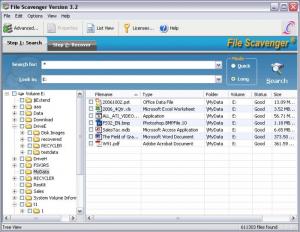File Scavenger
5.3
Size: 4.65 MB
Downloads: 6720
Platform: Windows (All Versions)
The hard disk is the most unreliable component of a computer. That's because it contains a lot of mechanical and moving parts and generates a lot of heat. These factors can cause a hard disk to malfunction once in a while, putting all the files and folders stored on it in danger. The same goes in case a virus or malware deletes your personal data or formats your hard disk. In these situations and also in the situation when you delete a file using the normal deletion method, the file is not actually gone, but still present on the hard disk. Using specialized recovery software, you can easily recover the deleted or lost data. Programs like File Scavenger can really help you in this situation.
This is a simple Windows application which enables you to recover all your lost or deleted files and folders from virtually any hard disk or Flash-based storage device, like USB memory sticks. The program can either be run directly from the installer or installed. This is useful for users who don't have administration rights over their computers and cannot install applications.
After running the program, the user will be presented with a simple and graphical interface, which allows him to recover any kind of file or specific file formats, for example, images. Besides that, File Scavenger features two ways of recovering your data, a quick way and a long way. The long way takes more time to complete but may recover more files. After selecting the desired file types for recovery and the type of recovery, the user should simply select the partition that hosted the deleted data.
If one doesn't know what partition to choose, he can just select the desired hard disk. In case there is a USB memory stick connected to your computer, File Scavenger will automatically recognize it. A feature which makes File Scavenger different from other recovery applications is the possibility to reconstruct RAID partitions. In this way, all your data will be recovered, even though one of the two or four RAID hard disks crash.
After the scanning process is over, the user can choose to recover all the found files or only some of them.
Pros
It allows you to recover any kind of file or specific file types from any hard disk or memory device. Besides that, it includes two modes of scanning. Moreover, the program can reconstruct corrupted data from RAID hard disks.
Cons
The demo version cannot recover all found data. File Scavenger allows you to easily recover all your files and folders which were deleted or lost from a hard disk or memory device.
File Scavenger
5.3
Download
File Scavenger Awards

File Scavenger Editor’s Review Rating
File Scavenger has been reviewed by Jerome Johnston on 14 Jun 2012. Based on the user interface, features and complexity, Findmysoft has rated File Scavenger 5 out of 5 stars, naming it Essential